At least 20 very cool ways to use Colorless Blender quickly came to mind. I should add that I have 4 different 0 markers (Ciao, Sketches and Original) that I keep with me at all times. They’re like my personal Copic life preservers. I have replaced a couple of the large bottles of Colorless Blender various ink refill and have a regular sized bottle for ease in refilling my 0 markers. I use A LOT of Colorless Blender.
Important Colorless Blender FACT – The Copic Colorless Blender is really misnamed. It is NOT a blender. It is an eraser, a pusher and a fader but it will NOT blend. This is why when you first tried to blend with it, you wondered when you forgot how to color, put your markers far away in a dark corner, and were discouraged from trying to use them again.
It is an eraser, . . .
If you accidentally place color on the outside of your image lines, try pushing the dried color back into the image by using your Colorless Blender. Place the tip of the Colorless Blender at the farthest edge of your misplaced colored line and push the color back toward your image line. It is ok to touch the line with the Colorless Blender tip but do not cross the line into your image or you will erase the color that you placed there. If all color was not successfully pushed back into your image, let the spot of Colorless Blender dry well and then try again.
. . . a pusher . . .
- The Colorless Blender can be used to customize and create distinct texture.
- Use a spritzer filled with Colorless Blender for a cool textured look.
- Dabbing quickly, pounce a Colorless Blender dampened paper towel over your image. Watch as the Colorless Blender pushes color around the image creating a soft, natural, highlighted texture.
- Use the Colorless Blender to create designs in dry images. When the tip of the Colorless Blender is held over dried marker color, the wet Colorless Blender will push the color away from the Colorless Blender solution and allow a faded or whiter design to show through. Doodle, polka dot, curl, swirl, move the tip of your Colorless Blender around the area. Either the brush tip or chisel tip will work. The longer you hold the blender in place, or the slower you move the tip around, the more pronounced your design will be.
- Add “drops” or larger “bubbles” and “pebbles” by touching Copic inked areas with the brush tip of the Colorless Blender marker until the color moves out of the way. Lift the marker then do it again for a stronger spot.
- To create simple bricks, use the chisel tip of a Colorless Blender and touch the angled side down and hold for few seconds. Watch the color push away and form a frame around a rectangle shape the size of the chisel tip. Place the chisel tip next to that block and form another. Continue to create a row of bricks. Begin a new row by staggering the “bricks” to make a natural looking brick wall. Use this technique in a more random pattern to give a confetti look to a background.
 |
| Dabbed with Colorless Blender dampened paper towel |
- When the tip of the Colorless Blender is used over damp marker color, the wet Colorless Blender will fade the color away and allow a very soft, velvety, muted color to show through.
- Blender pre-soaking is a way to maintain smooth, even, overall coverage when filling very large images.
- Fill a water brush with blender solution and pick up color from a palette to use Copic ink to create a watercolor look (only way to use Copic ink on watercolor paper).
- To use for Emboss Resist with clear and white embossing powder, while the colored area of a heat embossed image is still wet with Copic ink, wipe over the heat embossed raised lines with a smooth section of a Colorless Blender dampened paper towel. Swipe towel softly over embossed area to avoid scratches in colored area. As the colored area and the Colorless Blender solution dry, the colored area may show signs of a marbling texture.
- When using Copic ink to color directly onto stamps, fill stamping area with Colorless Blender to moisten. When you place your stamp over the moistened area, the Copic ink will remain on the paper, leaving a very clean-lined image.
- You can also apply Copic ink directly to your stamps then spritz the color with Colorless Blender to moisten the stamp. The image will appear to have a more water colored affect on your paper.
- Use the Colorless Blender to create designs in wet images.
- Bring your images to life by Fading with Colorless Blender to emphasize areas of strongest highlights and reflective qualities of shiny surfaces.
- Use the Colorless Blender to fade edges to white and soften color lines. Remember when fading edges to white with the Colorless Blender, add lightest color only to the shadows and use Colorless Blender only on that color’s edges. The objective is to fade the color, not erase it. Keep the Colorless Blender away from the shadows and/or the lines of your image.
I used my QuicKutz Special Delivery gift set to die cut a scalloped card and mat. I love the soft, fluffy look of airbrushing so I sporadically added some autumn colors to the card front.
Once the airbrushed color dried well, I began adding slow, deliberate and overlapping strokes of my Colorless Blender to push the color out of the way. I intend to cover the center of my card front with matting for my image so I only pushed designs around the card edges to create a framed area.
 |
| Pushing Designs with Colorless Blender |
Pushing Designs using the Copic Colorless Blender is a fabulous way to add texture and dimension to fabrics, like the sofa that this Well Read individual from My Favorite Things stamp set is resting on.
Create your own patchwork quilt for Get Well cards using this pushing designs technique. Add texture to clothing by pushing and fading. If you need highlights that are soft and natural OR crisp and rigid, then the Colorless Blender is your go-to tool.
For me, the best Colorless Blender trick is to have several 0 markers and Colorless Blender various ink refills ready to go at any given moment.
Copic Colors Used:
Airbrushing, Image: YR24, B37, R59, BV25, T6 (edges only), Y28 (mat)
Skin: E000, E01, E11










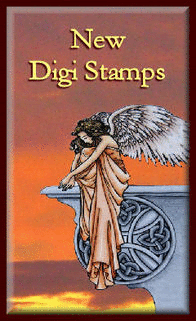
























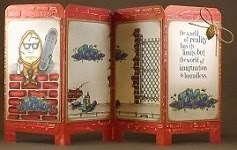






















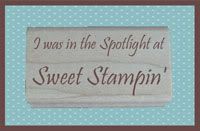




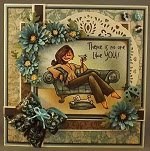









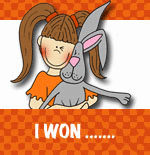










5 comments:
O-M-Gosh!! You really are brilliant! I love, love, LOVE it. What an awesome idea Rose, and a perfect image for this too. Yep, you win the award for the "MOST creative" Copic guru around! Very cool! :) hugz, Mary
I had to come and see what you'd produced for us this challenge and once again you've blown me away Rose!!!!!
This is totally amazing - I really wnat to have a go and your background technique - as for you image if perfection exists - this is it!!!
So glad you shared this with us at Copic Creations.
hugs Heather xx
ps Can't wait to see what you come up with next challenge.
I just randomly clicked on the other "players" at Copic Creations and I stumbled upon your blog. All I can say is, wow! Loved reading all you had to say as I'm a new copic users (my thoughts exactly that it is NOT a blender, but I thought it was just me!!). Great card and I'll be back! :)
This is totally amazing! Can't believe that you did that wonderful pattern with the blender pen. It's like a piece of art! Have never seen anyone handle these markers like you do. You totally rock!
xMarie
Rose, this is utterly amazing!! I always look forward to see what you've done with the challenge! That background you created just blows me away - you are one talented lady!! hugs, Jami
Post a Comment